Editor's review
This is a tool to convert Word documents to Help document in CHM, Web help and PDF formats.
Softany WordToHelp is an easy-to-use help authoring tool. This Word to Help document will convert Microsoft Word document (Doc, DocX) to html help (.chm), web help and PDF. The source to be created can be in a single format of DOC or DOCX through the Word. The output options can be selected when setting up a conversion cycle. Templates can be used to start the design; there are some 20 odd template formats available. Thus, creating a professional looking design does not pose a problem to any user. This tool is meant for the Windows environment and works with XP, Vista, version 7 and the version 8. Creating the source material in Word is a familiar process to a large environment for most users and thus not a problem. Users do not need any other special skills to get started.
Existing CHM files could be converted to Word document easily. This will let you transfer your previous work on other help authoring tools to Softany WordToHelp. This tool makes it all easy to set up menu, toolbar, navigation, window size, default position, etc.). The tool guides you through a software wizard making things really simple all round. You start by starting a new project. You then set a project folder and set the project file name. Now the source document needs to be identified to the tool by selecting one and clicking “finish”. The new project definition is complete now. The “build” tab provides you the controls for building the document. This is a good tool.


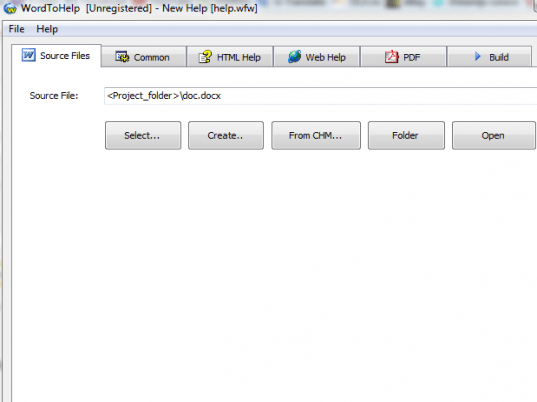
User comments